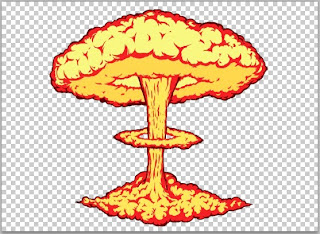Hye, I'm Mohamad Shafareedz (1112702311). I'm the group leader for our group, and here I'm going to show some of our work in the making of Computer Graphics 3 Final Assignment.
A. SKETCHES & STORY BOARDING
1. Here are the early sketches of our concept and composition
for the final output.
2. These are some of the background that has been edited that we're
going to use in our flash later.
B. IMAGE EDITING AND DESIGNING
(ADOBE ILLUSTRATOR CS5)
1. Creating a star and a moon vector for flash.
2. Designing the introduction title for flash.
C. IMAGE EDITING AND DESIGNING
(ADOBE PHOTOSHOP CS5)
1. Creating the Malaysian flag stripes.
2. Below are some images that are edited and re-design
by using Adobe Photoshop CS5.
D. CREATING THE FINAL OUTPUT
(ADOBE FLASH CS5)
1. Below are some screen shots of developing and creating
the final output by using Adobe Flash CS5.
E. FINAL ASSIGNMENT
Title : War
Music : Edwin Starr